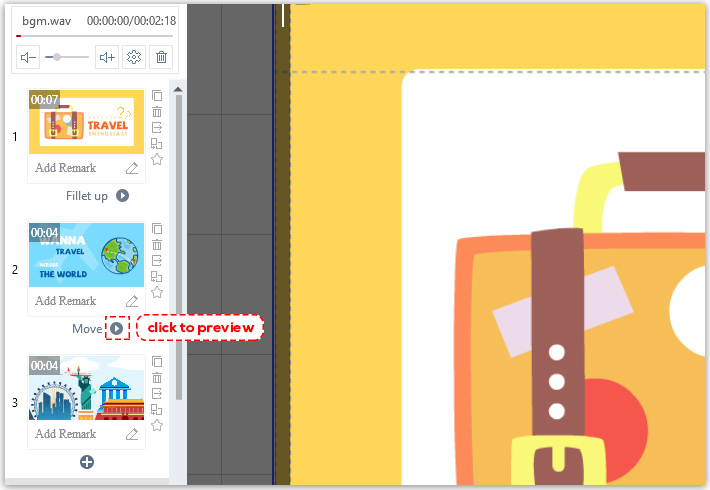Multiple transition effects are provided to make your animated videos more smooth and natural. Check the steps for how to add transition effect between scenes.
1. Click “+” > Choose a transition effect > Modify handover effect > Click “OK”
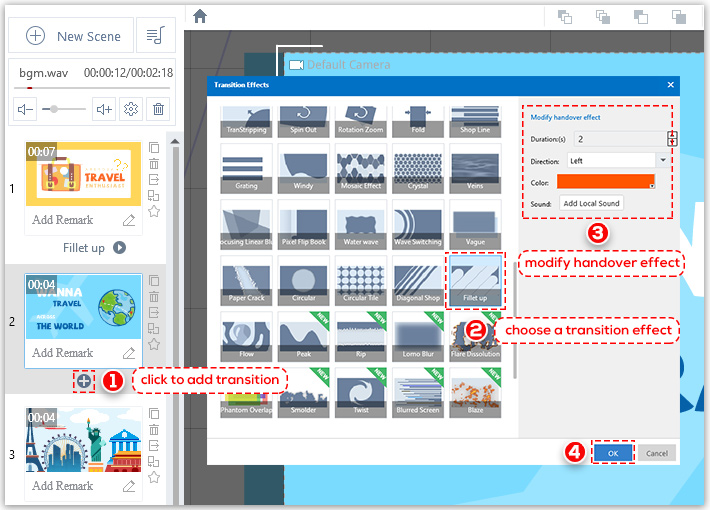
2. After you add a transition effect, you can click “play” icon under the scene to preview.