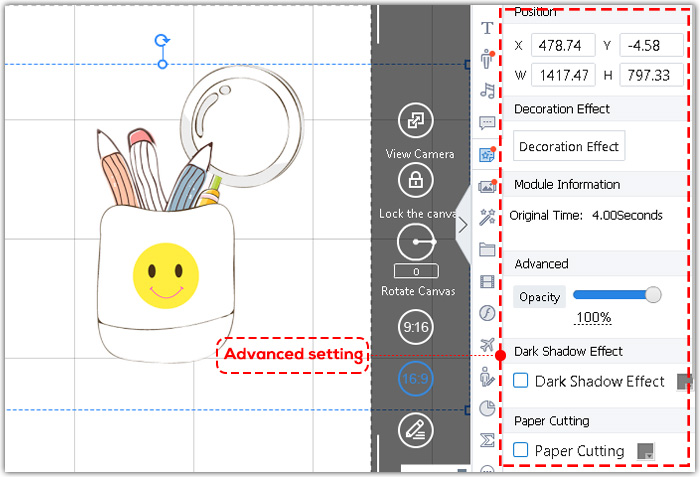Animation provides many dynamic elements, to help you make your video no longer single.
Step1. Click the “Animation” tab on the right-side toolbar, and select one element that you like.
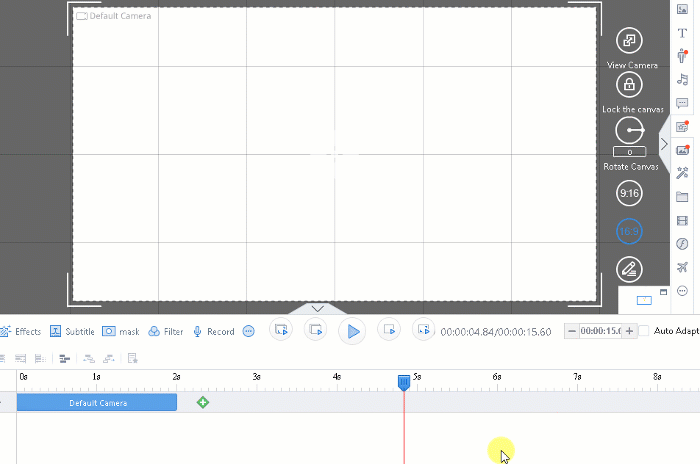
Step2. Advanced setting. You can customize the element as you like. For example, you can reset the size, add a decoration effect to the element, customize the opacity and so on.