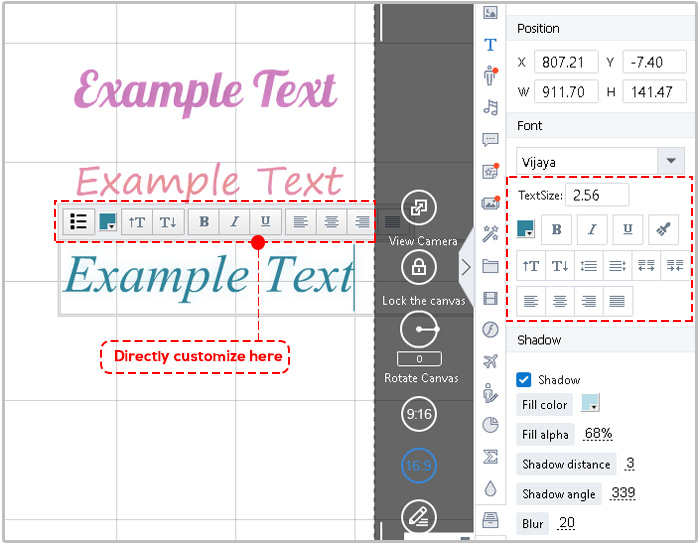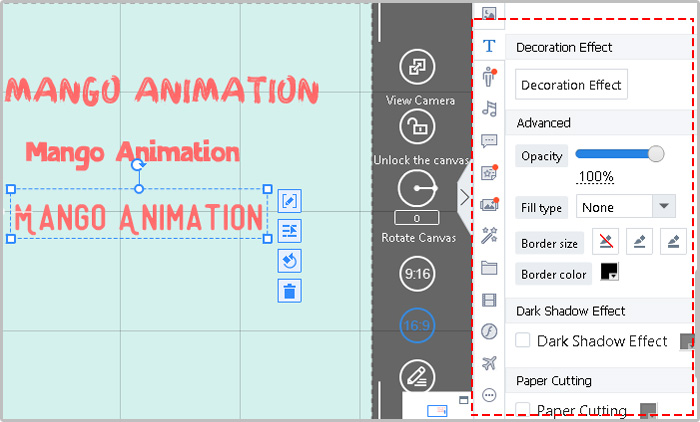Mango Animation Maker allows you to add text, making your video more persuasive.
Step 1: Click the “Text” tab on the right-side toolbar. Click “Add text”, or click one sample text below.
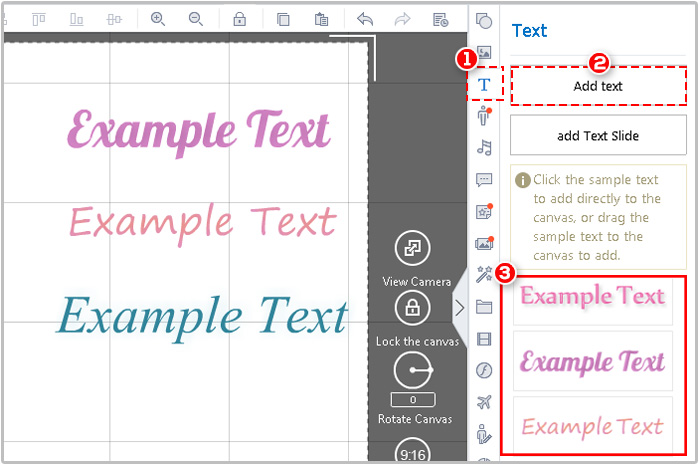
Step 2: Customize the parameter of the text.
1. You can select the text on the canvas, and change the font on the right-side toolbar.
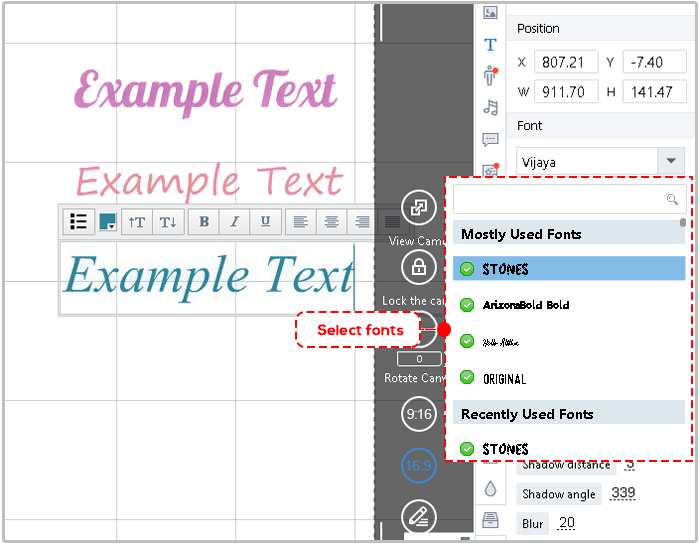
2. You can also adjust the opacity of the text, add dark shadow effect, decoration effect or paper cutting effect to your text. By this way, your text will be more noticeable.