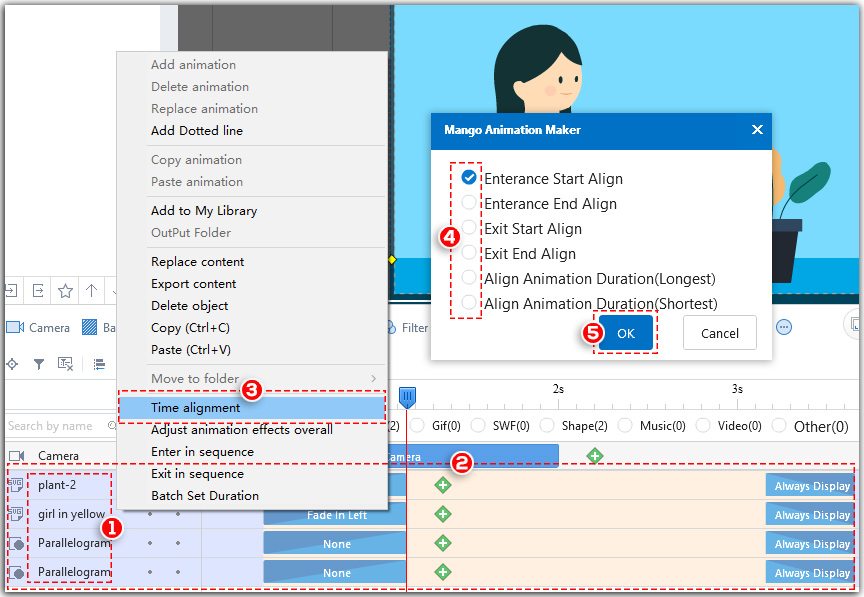In Mango Animation Maker, you can align animation duration of multiple objects with easy steps.
1. Hold on Shift or Ctrl and choose targeted objects
2. Right click anywhere on the timeline area of the chosen objects
3. Click “Time Alignment”
4. Choose and tick: entrance start align, entrance exit align, exit start align, exit end align, align animation duration (longest), animation duration (shortest)
5. Click “OK”