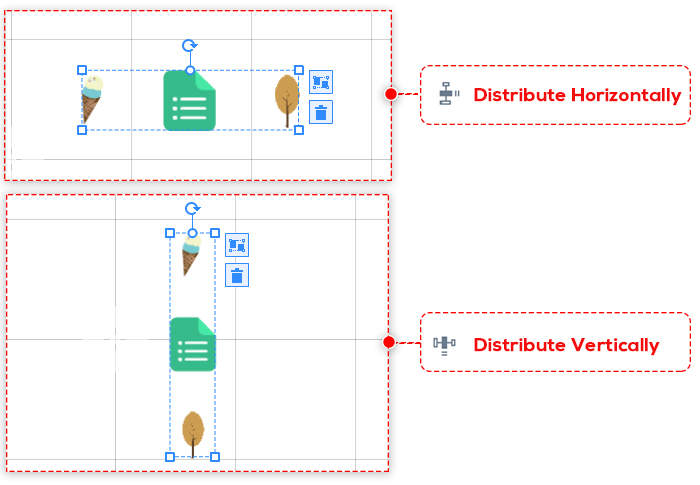After adding different objects to the canvas, you can use the alignment tool to easily align and distribute objects.
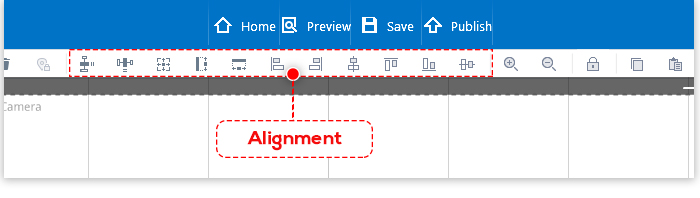
To Align Two or More Objects
1. Select the objects you want to align. To select multiple objects, hold down the Shift key while you click.
2. Select the relevant alignment control according to your needs.
The example below, three objects are aligned to the left:
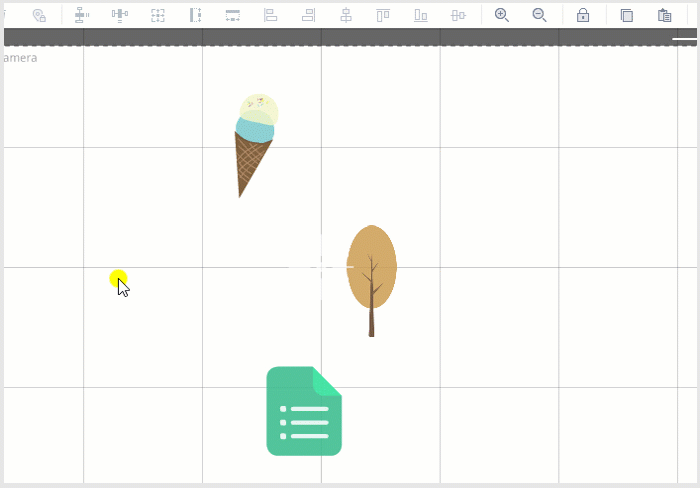
To Distribute Objects Evenly
You can distribute objects horizontally or vertically to space them an equal distance apart.
1. Select the objects you want to align. To select multiple objects, hold down the Shift key while you click.
2. Select “Equal vertical spacing” or “Equal horizontal spacing”, and the objects will distribute evenly.