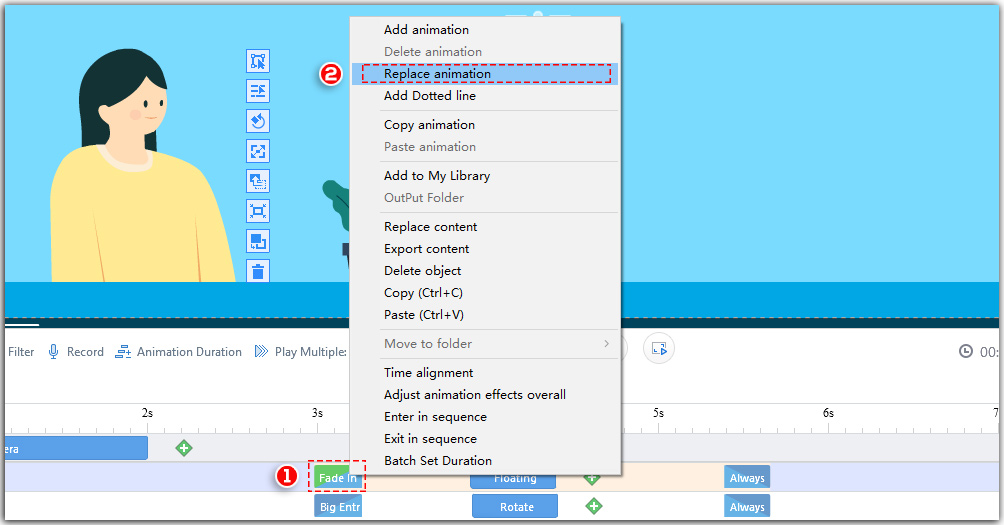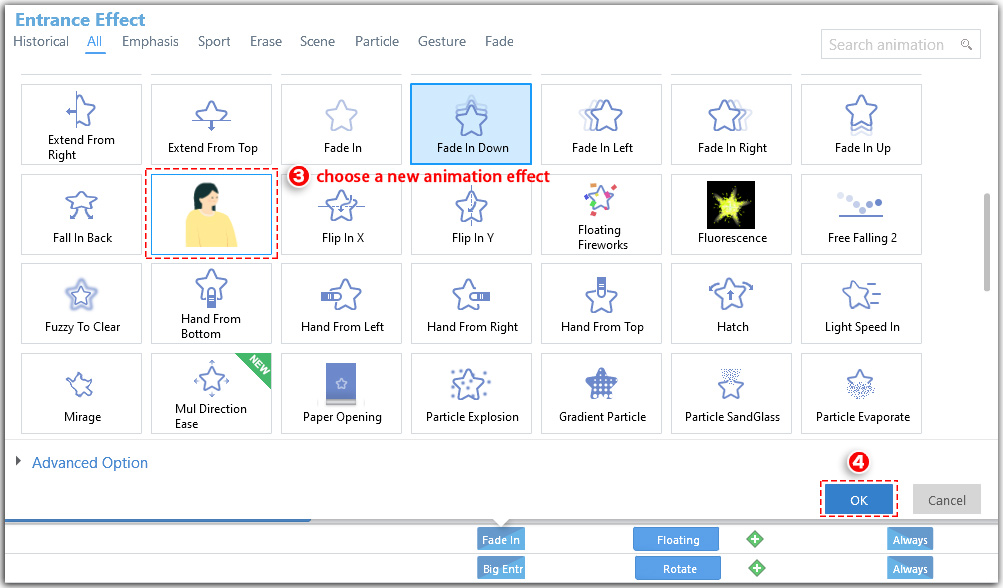There are 2 ways for you to change the animation effect of an object in Mango Animation Maker.
Take change the entrance effect of an object for example:
1. Double click the entrance effect’s duration > Choose a new animation effect in the pop-up window > Click “OK” or double click the new animation
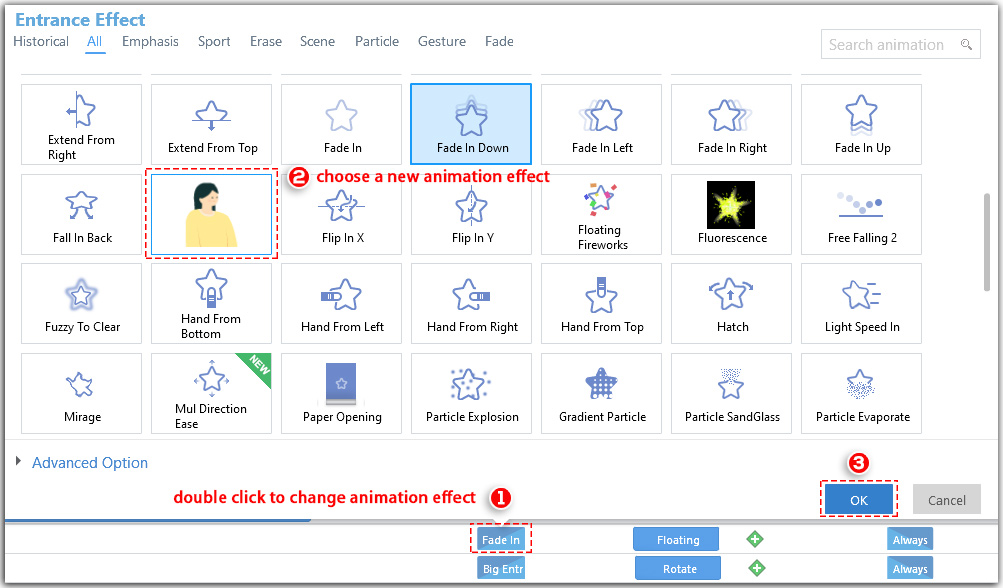
2. Right click the entrance effect’s duration > Click “Replace animation” > Choose a new animation effect in the pop-up window > Click “OK” or double click the new animation