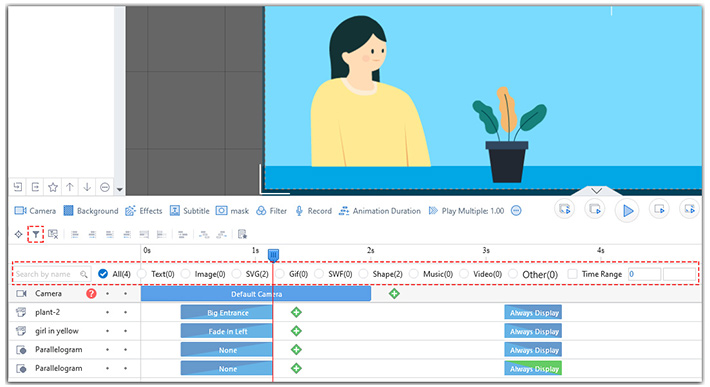How to find an object as soon as possible? Apart from clicking on the object in the canvas, you can also find an object quickly in timeline in 3 ways. Check how:
1. Click anywhere of a timeline
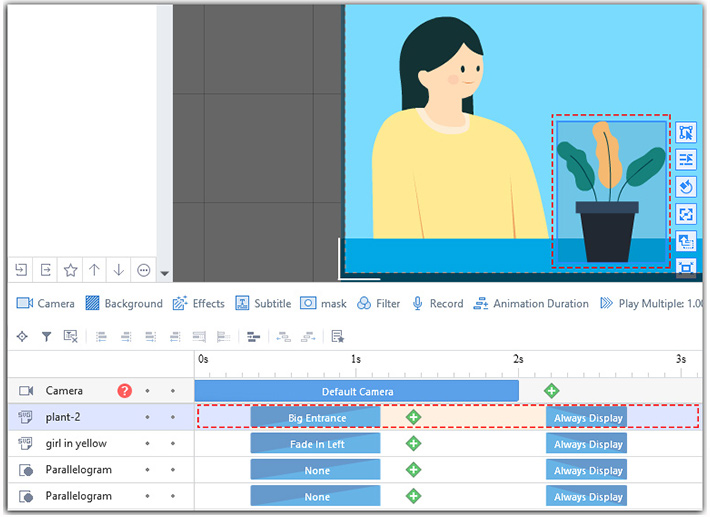
2. Click the object on the left side of the timeline
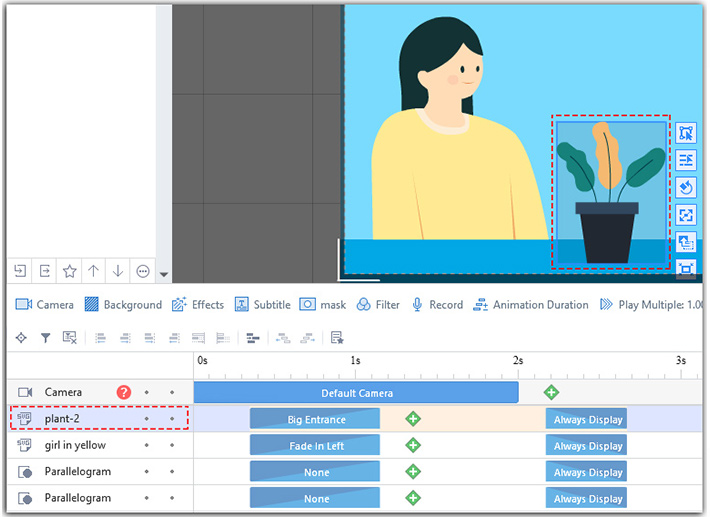
3. Click “Fitter” icon > Input the name of the object > Choose the format of the object