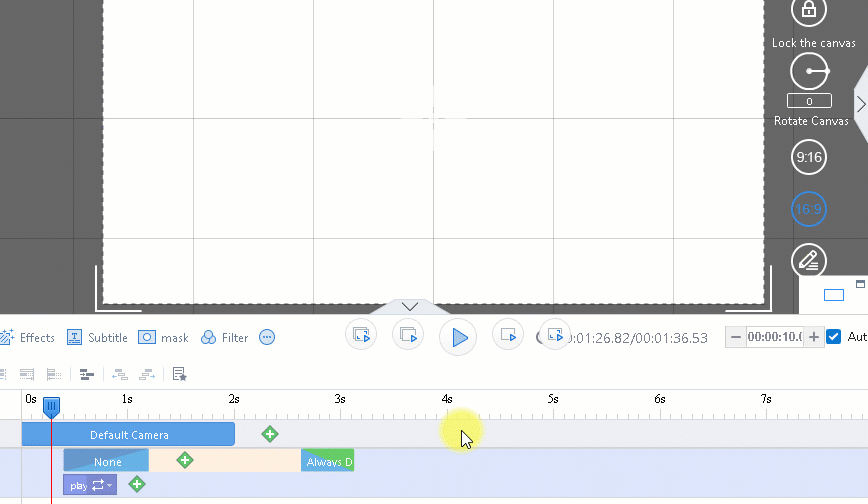Adding roles especially active roles to animated videos can make them more perfect. Mango Animation Maker provides various vivid roles for you. Of course, it also allows you to add custom roles as you like.
1. Click “Roles” on the ride-side toolbar>click “Customize Roles”>click “+” to add your roles.
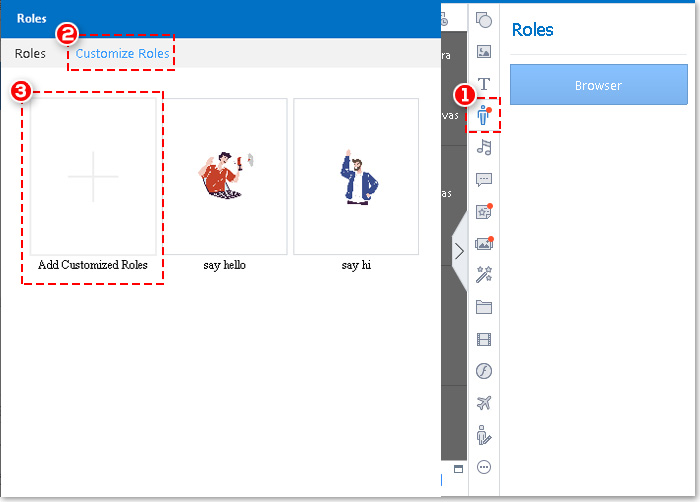
2. Type the name of your roles, and then upload an image of it from your device and click “OK”.

3. Click the image that you just uploaded on the roles list to add motion.
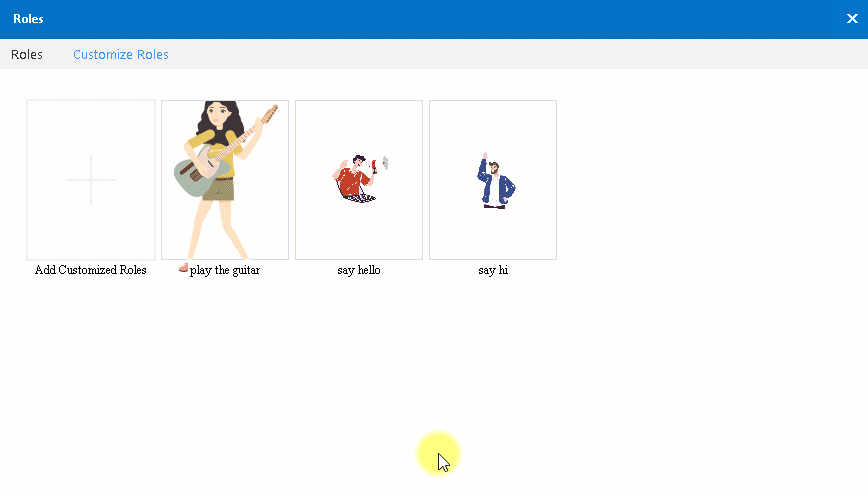
4. Add motion
<1> Click “Select folder” to upload a PNG, or GIF folder of your roles
<2> Type the name of your roles
<3> Type the frame rate according to your roles.
<4> Classify your roles, and then click “OK”
<5> Click the name of the action to add it to the canvas.
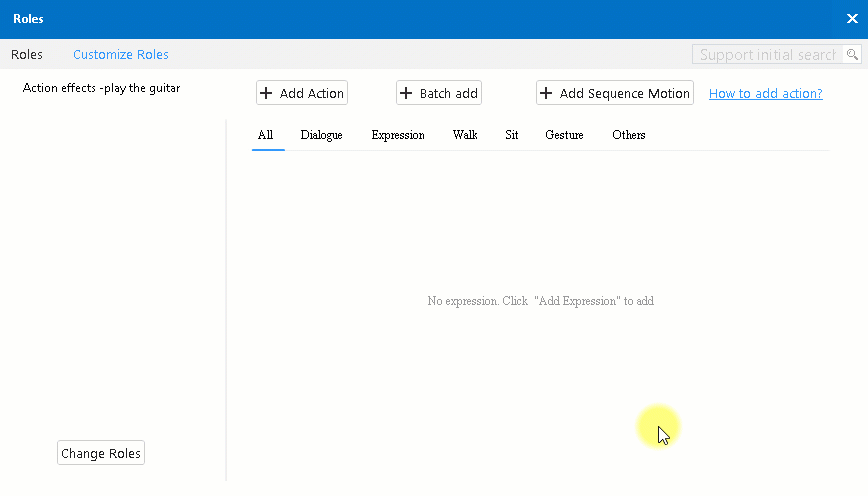
Let’s see the final effect.