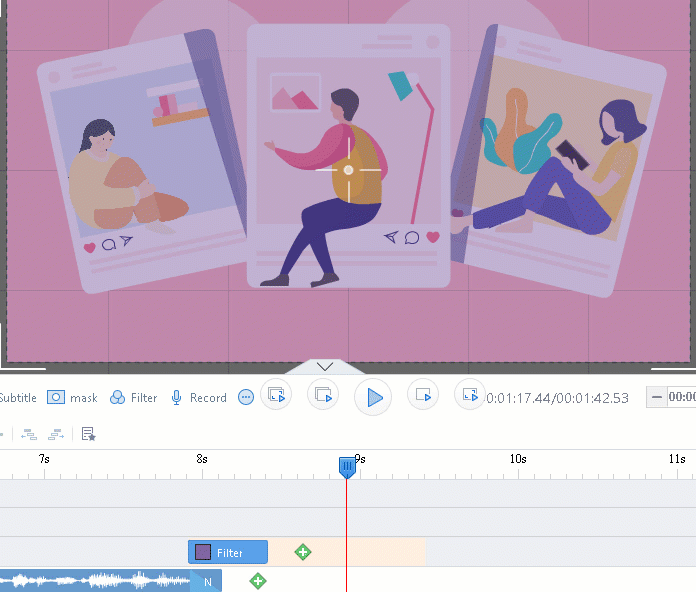Add filters to video can make it more creative and individual. Mango Animation Maker allows you to add filters to decorate your video.
1. Click “Filter” on the timeline toolbar>click “+” and choose the color of filter.
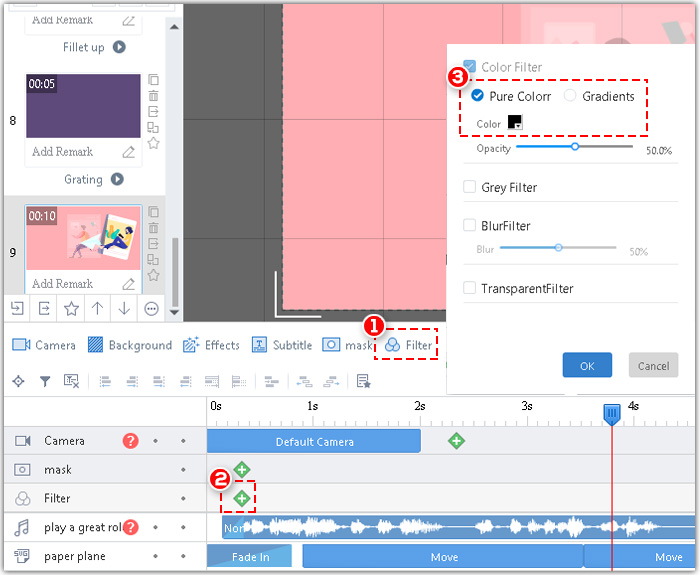
2. Adjust the opacity of the filter.
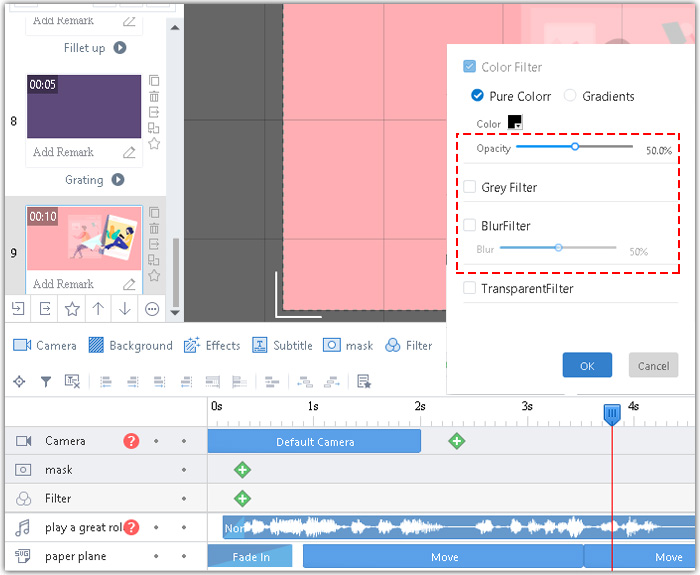
3. If you want to go back to transparent setting, just add one more filter and tick “Transparent Filter”.