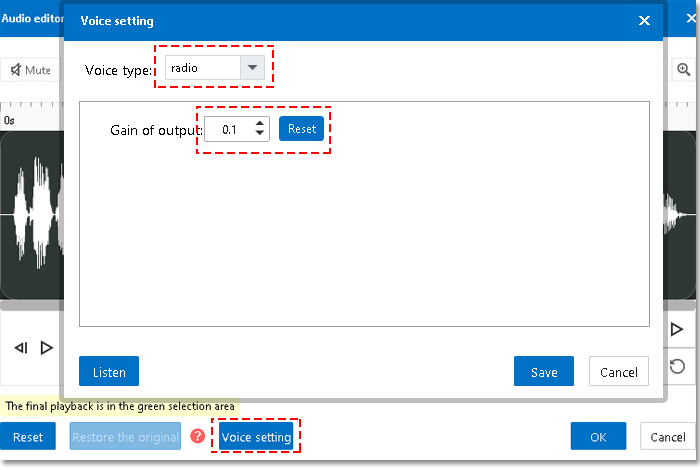Adding sound or music to the animated video can make it more vivid and interesting. Specific steps are as follows.
Step1. Click the “Music” tab on the right-side toolbar>choose the music that you want to add and click “Open”.
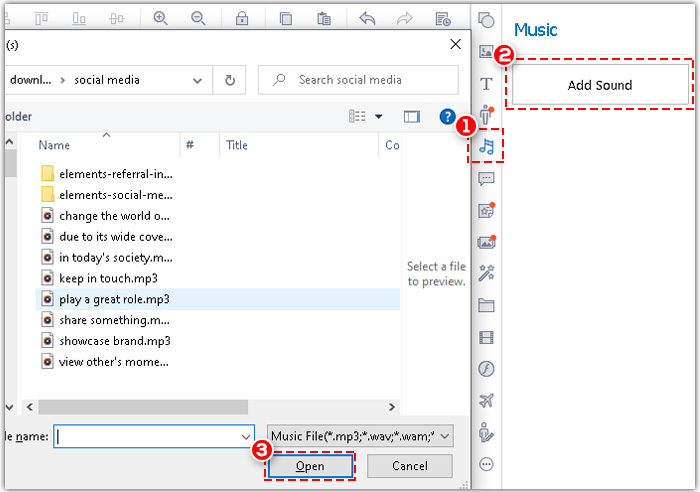
Step2. Transcode.
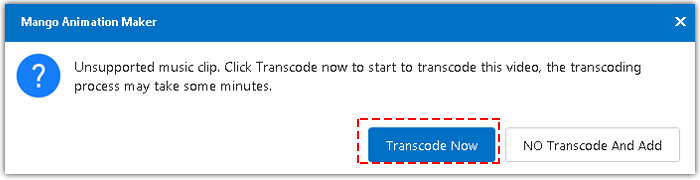
Step3. Double click the audio element on the timeline>edit the audio.
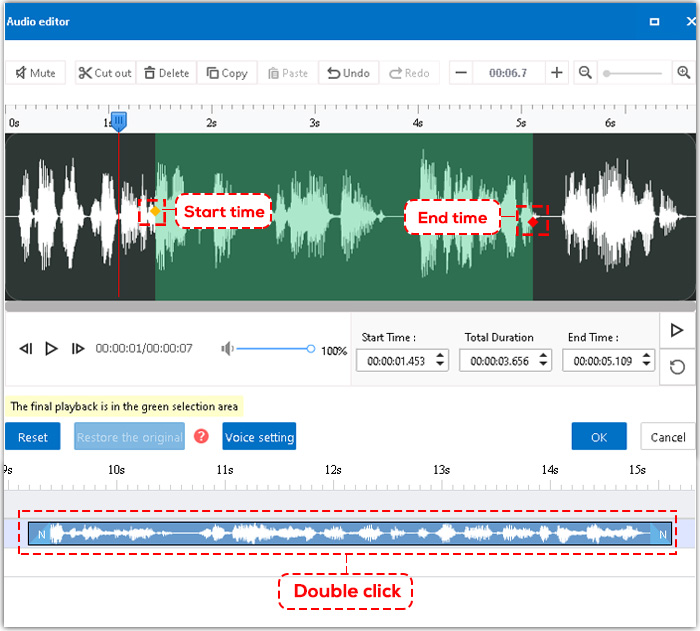
Step4. Click “Voice setting”. You can change the voice type and the gain of output as you like.