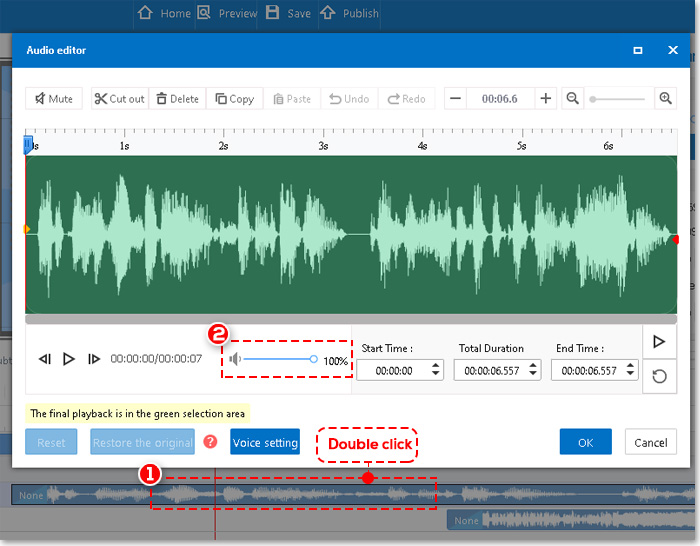A video will be more perfect if there are some audios or background music to decorate it. But maybe we need to make some adjustment toward them, such as the volume.
1. Background music volume. There are two ways to adjust the background music volume.
Method 1
Directly adjust on the panel.
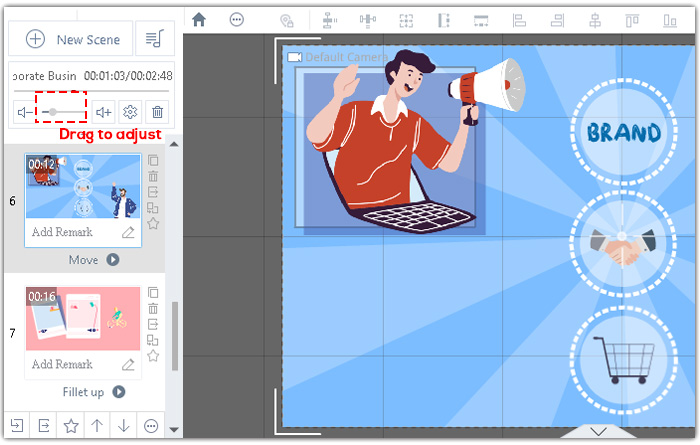
Method 2
Click “Background Music”>click “Edit”, then you can adjust the volume.
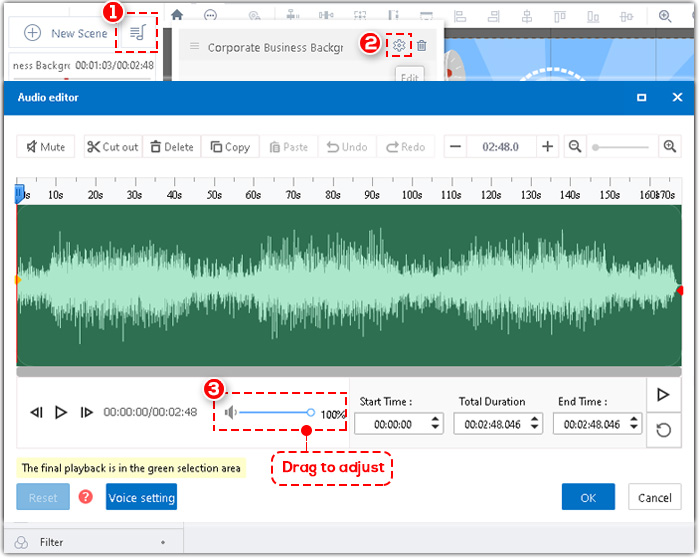
2. Audio volume. There are three ways to achieve it.
Method 1
Click the audio element on the timeline>adjust the volume.
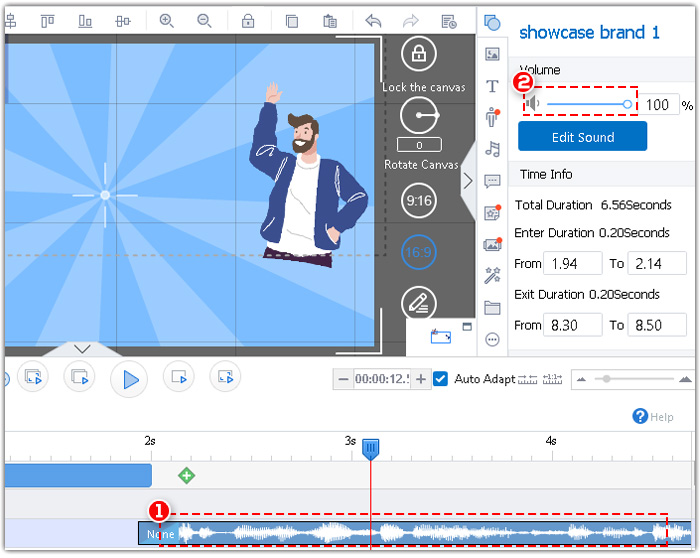
Method 2
Click the audio element on the timeline>click “Edit Sound” to open Audio Editor to adjust the volume.
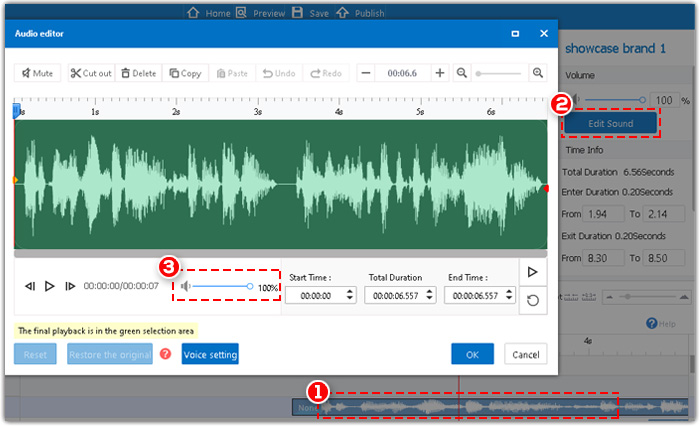
Method 3
Double click the audio element on the timeline to open Audio Editor to adjust the volume.