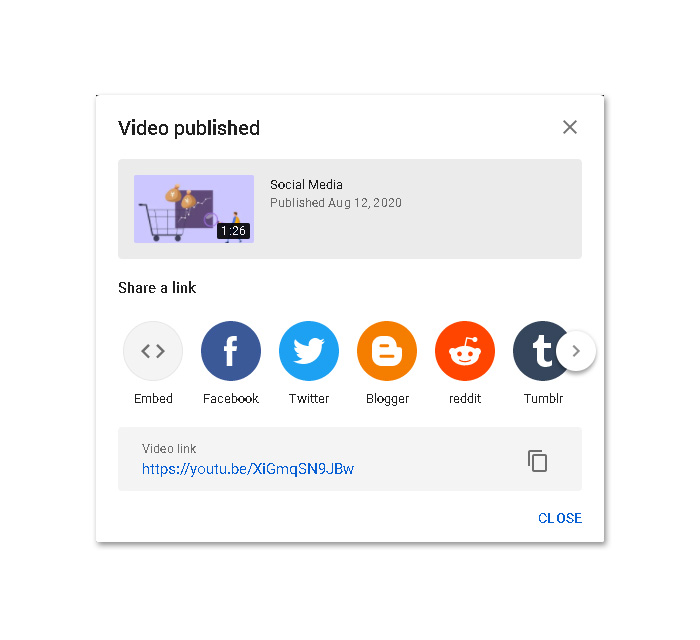If you want to make your video presentation available to more people, Mango Animation Maker allows you to upload your video to YouTube.
Step1. You need to export your video to your local device. (Click here to see how to export your video)
Step2. Login to your YouTube account. Click “Create”, and then click “Upload Video”.
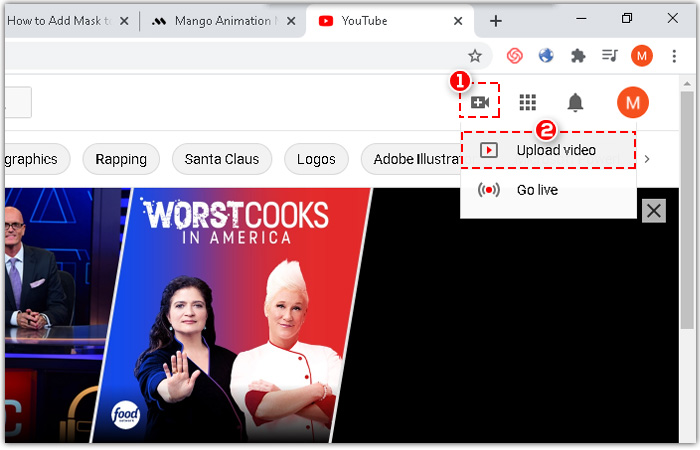
Step3. Click “SELECT FILES”.
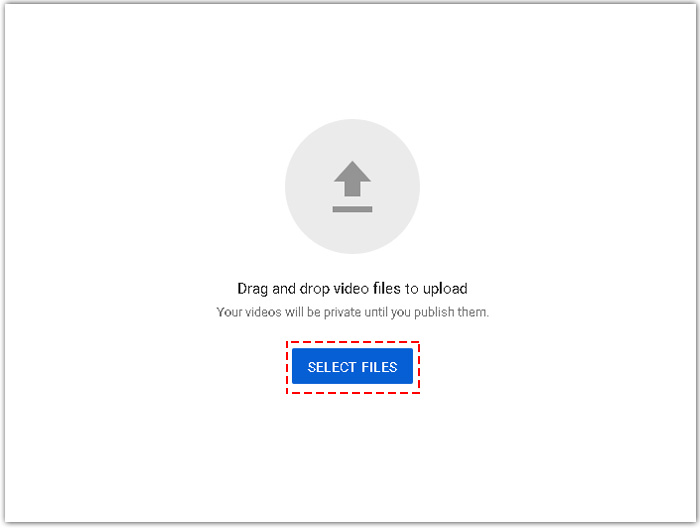
Step4. Details
<1> Type the title of your video
<2> Type description of your video
<3> Select an image of your video, you can choose to upload an image, and then click “Next”
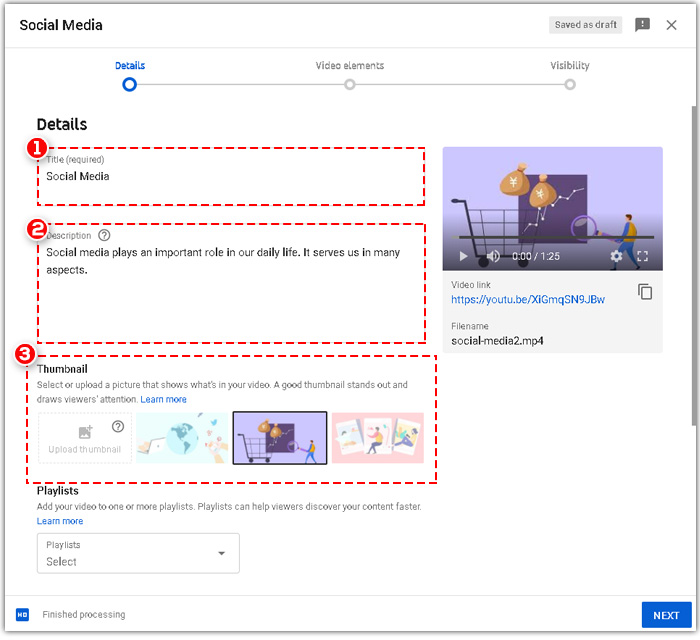
<4> Audience type. Think about your video is made for kids or not and then complete the option.
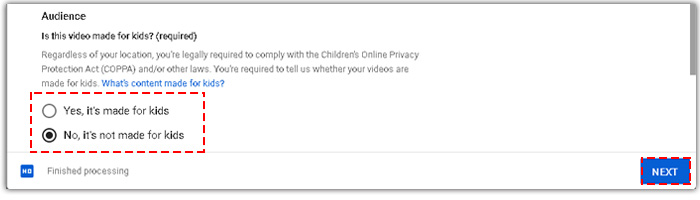
Step5. Video Elements
You can add an end screen and cards to show views related videos or websites, and then click “Next”.
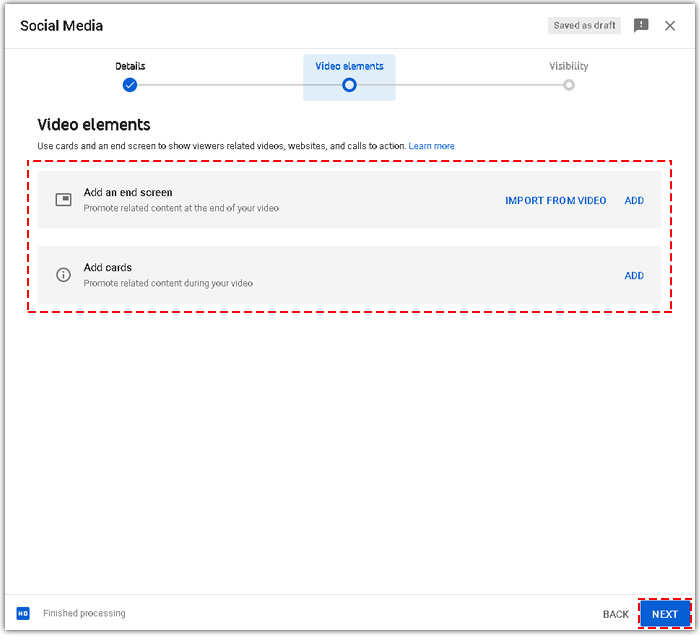
Step6. Visibility
<1> Who can see your video
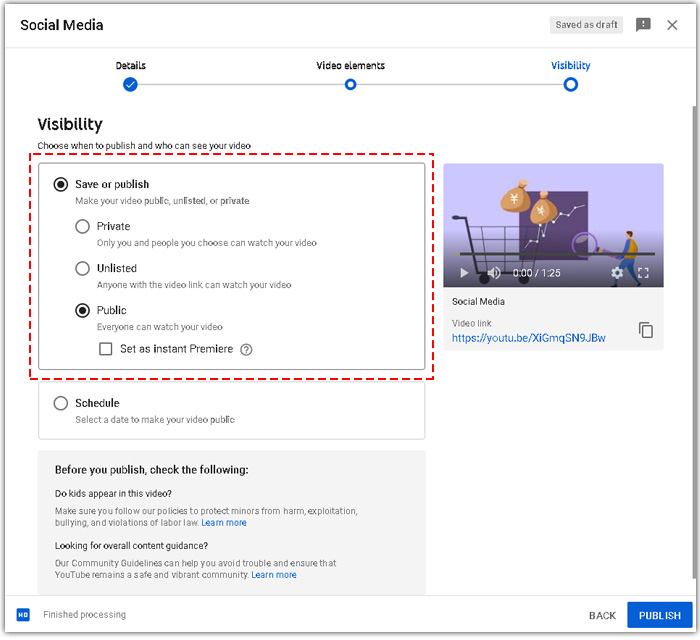
<2> When to publish your video
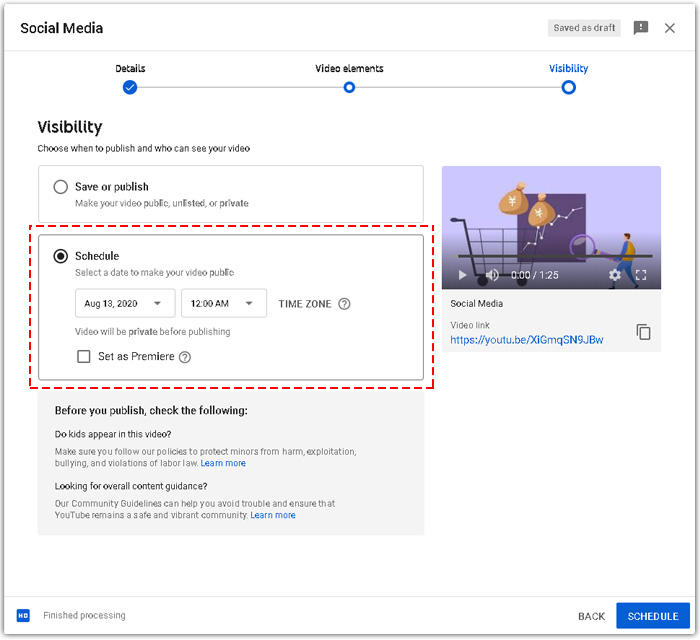
After finish, click “PUBLISH”.
Step7. After publish, you can share the link of your video to other platform, and you can also copy your link and share it to others, or you can also embed the code of your video.