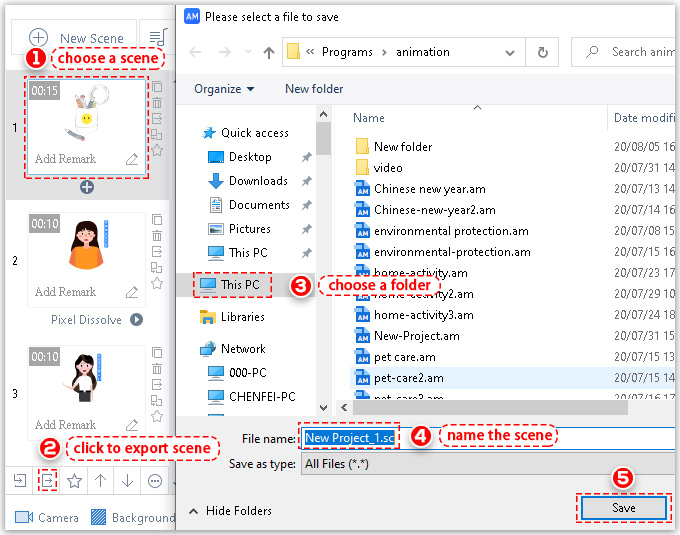Well-designed scenes can be imported into or exported from Mango Animation Maker for future use with easy steps.
1.Import scenes
Click “import selected scene” icon > Choose a scene from local file > Click “Open”
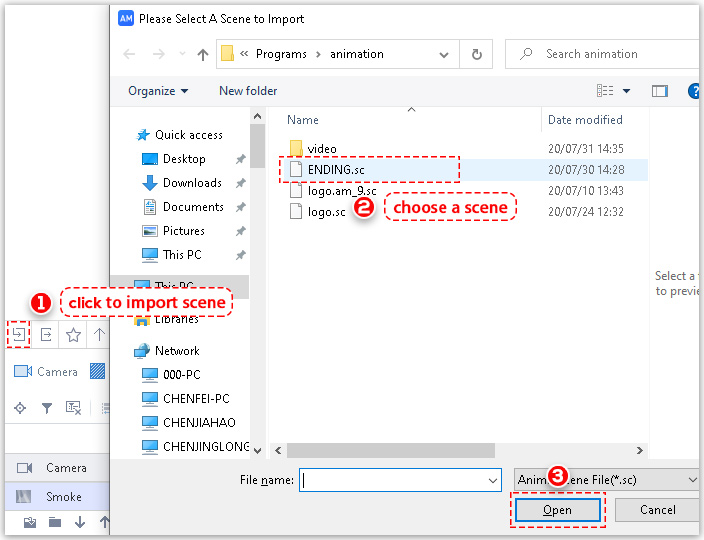
2.Export scenes
<1> Choose a scene > Click “export scene” icon next to the scene> choose a folder > Name the scene > Click “Save”
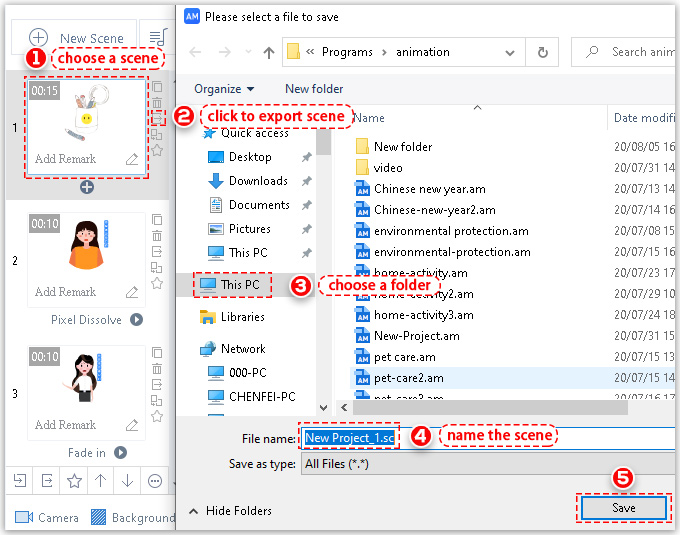
<2> Choose a scene > Click “export selected scene” icon at the bottom> choose a folder > Name the scene > Click “Save”