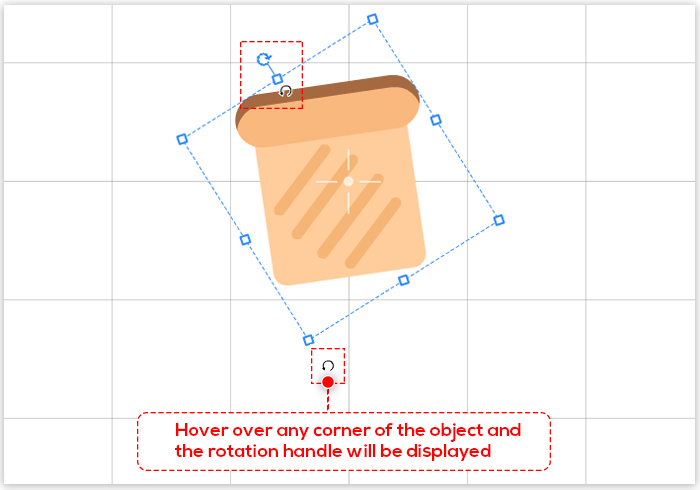To rotate an object on the canvas:
1. Select the object.
2. Hover over the rotation handle.
3. Hold down the left mouse button and rotate the object to the desired degree.
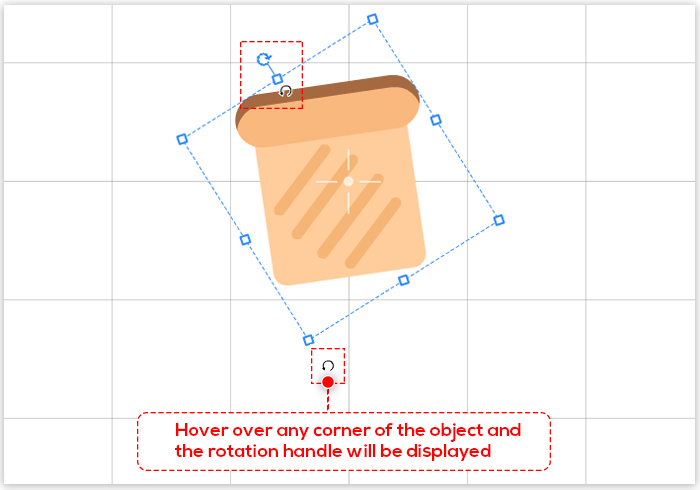
To rotate an object on the canvas:
1. Select the object.
2. Hover over the rotation handle.
3. Hold down the left mouse button and rotate the object to the desired degree.