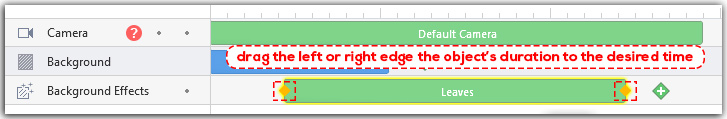Background effects contributes to a good animation video. Multiple background effects offered by Mango Animation Maker make it easy and convenient for you to liven your video.
1. Click “Effects” > Click “+”
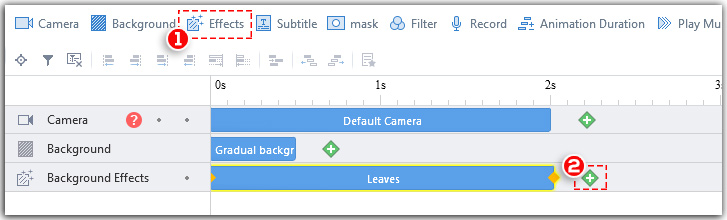
2. Choose a background effect in the pop-up window > reset the effect property according to you needs > Click “OK”
In “Effect Property”, you can replace the image with a local image or a preset image, resize the image, change the number, rotation speed or move speed of the image.
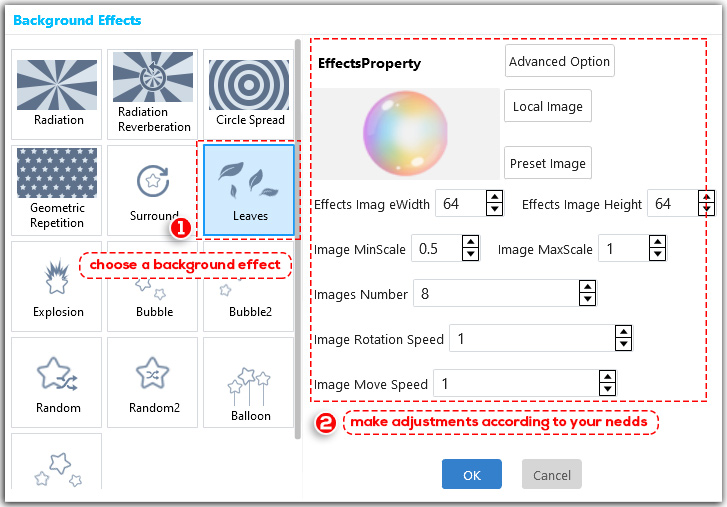
Settings included in “Advanced Option”
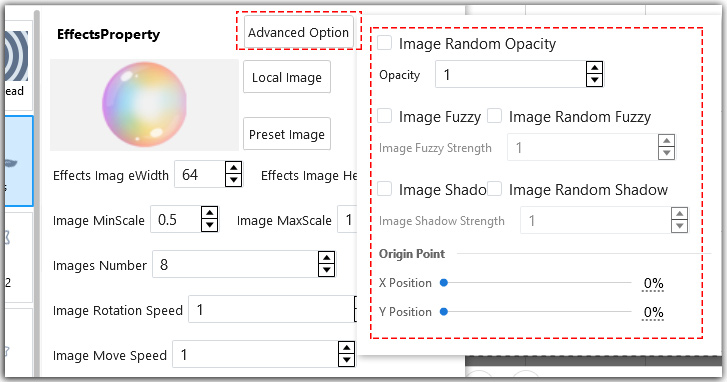
About “Preset Image”
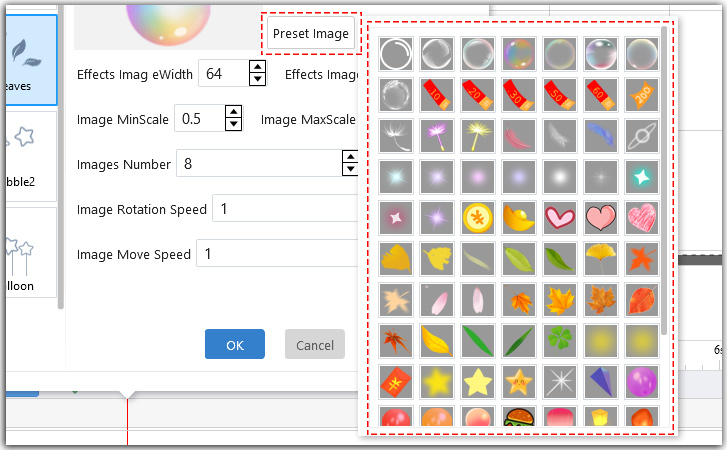
Below shows the “Leaves” background effect.
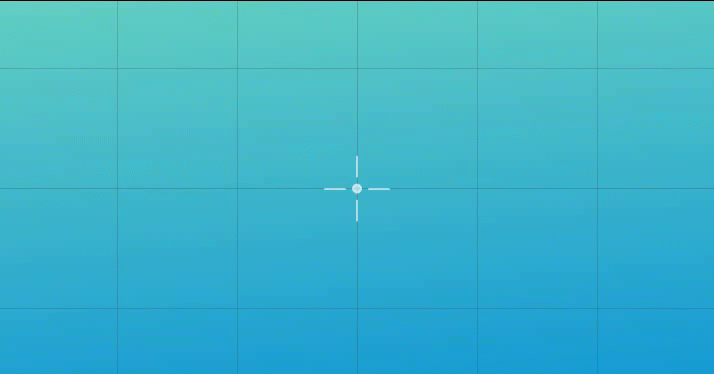
After adding a background effect, you can move the background effect’s duration in the timeline to decide when it stars and ends, and drag the left of right edge of the background effect’s duration to decide how long it lasts.